IPTV Smarters Samsung TV: How to Install & Use It Easily (2025 Guide)
IPTV Smarters Samsung TV is one of the easiest ways to stream live channels, movies, and series on your Smart TV without needing extra devices. This guide will show you how to install and set it up in just minutes.
🟢 What Is IPTV Smarters?
IPTV Smarters is a powerful media player app that allows users to stream live TV, movies, series, and TV catchup through IPTV services. It’s not an IPTV provider itself, but a platform where you input your IPTV subscription credentials to watch content.
This app is especially popular on mobile, Firestick, and now Samsung Smart TVs, offering a smooth, responsive interface.
🟢 Can You Use IPTV Smarters on Samsung Smart TV?
Yes! You can install and use IPTV Smarters on Samsung Smart TV models (Tizen OS) directly from the Smart Hub. It works without needing external devices like Firestick or Android boxes.
✅ Supported Devices: Most Samsung Smart TVs from 2018 onward
✅ Requirement: Internet connection and IPTV login details (Xtream Codes API or M3U URL)
🟢 How to Install IPTV Smarters Samsung TV
🔹 Step 1: Open the Smart Hub
On your Samsung TV remote, press the Source or Home button to access the Smart Hub.
🔹 Step 2: Search for IPTV Smarters
Navigate to the Search bar, and type “IPTV Smarters Pro”. Click on the app in the results.
🔹 Step 3: Download and Install
Select Install, wait for it to download, and then open the app once it’s installed.
🔹 Step 4: Enter Your IPTV Details
Choose login method (e.g., Xtream Codes API or M3U Playlist). Enter the credentials.
📝 Pro Tip: Use a USB keyboard or the SmartThings app for easier typing during login.
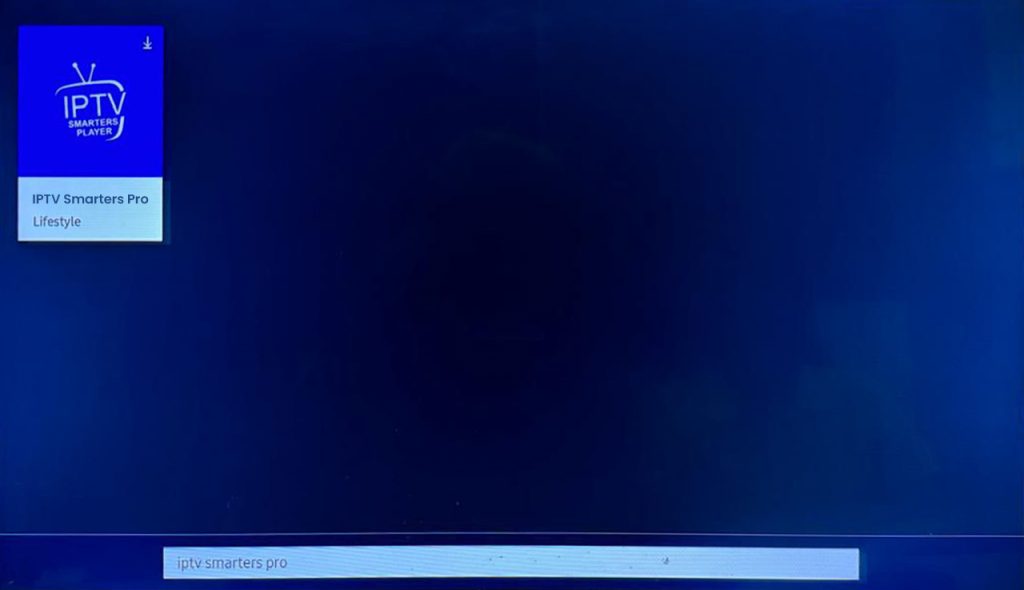
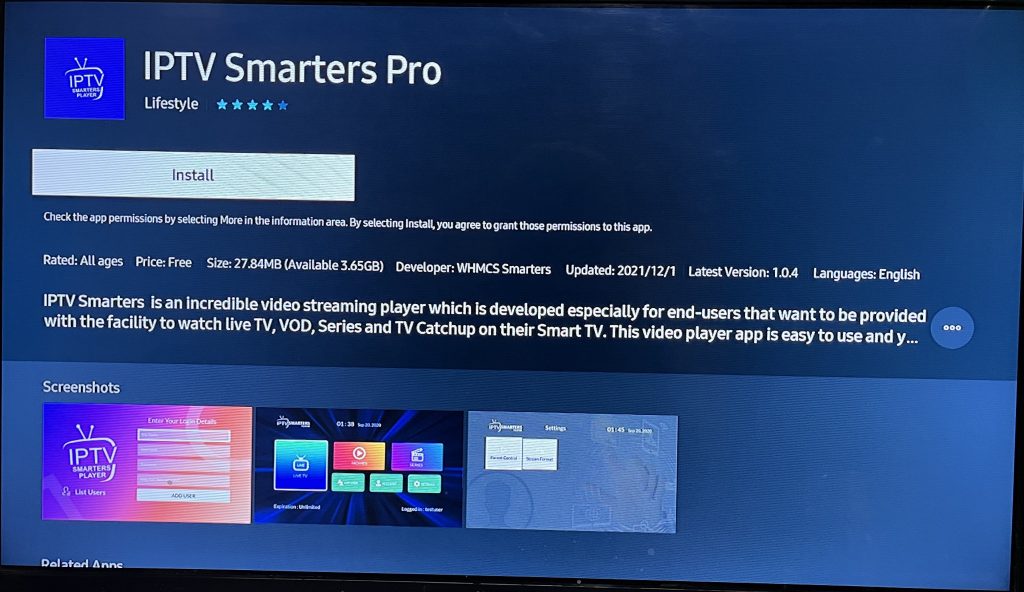
🟢 IPTV Smarters Samsung TV Features
📺 Live TV with EPG
🎬 VOD & Series
🎨 Clean, modern interface designed for Smart TVs
🟢 Troubleshooting IPTV Smarters Samsung TV Issues
App not found in store? Check if your Samsung TV model is supported.
🟢 Final Thoughts
IPTV Smarters on Samsung TV makes it incredibly easy to enjoy live channels, VOD, and more without extra hardware. With this guide, you’re ready to install and start watching in minutes.
