Download IPTV Smarters – The Ultimate IPTV Player for All Devices
Download IPTV Smarters today and effortlessly enjoy the best way to stream your favorite TV channels, movies, and series on any device. Moreover, whether you’re using a smartphone, Firestick, Smart TV, or computer, IPTV Smarters gives you smooth, secure, and HD-quality streaming. Consequently, this reliable and user-friendly IPTV player is undoubtedly the ideal solution for all your streaming needs.
Why Choose IPTV Smarters
✅ User-Friendly Interface – Intuitive design for effortless media playback
✅ Moreover, it works on Android, iOS, Firestick, Smart TVs, Windows, and Mac
✅ Additionally, it supports M3U URL & Xtream Codes API for easy setup
✅ Multi-screen & Picture-in-Picture options
✅ Integrated EPG (TV Guide)
✅ Parental controls & user profiles
✅ HD, 4K, and even 8K streaming (depending on source)
✅ Fast and reliable app with regular updates
✅ Compatible with HOLOIPTV subscriptions
How to Download IPTV Smarters on All Devices
1. Download IPTV Smarters for Android Devices
To download IPTV Smarters on your Android smartphone or tablet:
✅ First, Open your browser and go to: https://holoiptv.com/app/smarters.apk
✅ Next, Download and install the app
✅ Then, After installation, open the app and click Login with Xtream Codes API
✅ Finally, Enter the subscription details we sent you via email or WhatsApp
2. Download IPTV Smarters for iOS Devices (iPhone & iPad)
The iOS version of IPTV Smarters is called Smarters Player Lite. To install:
✅ First, Search for “Smarters Player Lite” on the Apple App Store
✅ Then, Download and install the app
✅ Finally, Open the app, click Login with Xtream Codes API, and enter the subscription details we provided
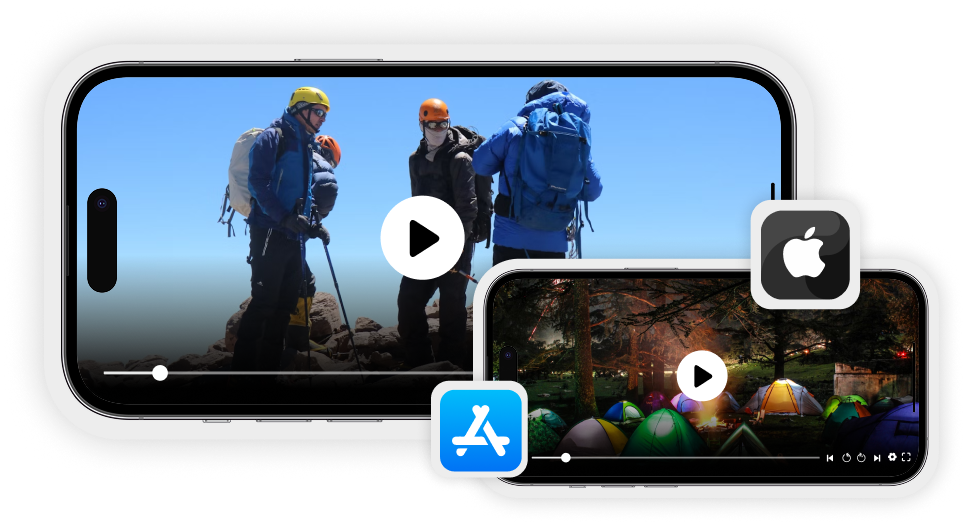
3. Download IPTV Smarters for Firestick Devices
To install IPTV Smarters on Firestick:
✅ First Open the Downloader app on your Firestick
✅ Next In the URL field, type: https://holoiptv.com/app/smarters.apk
✅ Then, Download and install the app
✅ After that, Open the app, click Login with Xtream Codes API
✅ Finally, Enter your subscription details provided via email or WhatsApp

4. Download IPTV Smarters for Samsung Smart TV
To install IPTV Smarters Pro on your Samsung Smart TV:
✅ Step 1: Press the Source button on your Samsung remote
✅ Step 2: Navigate to Search and type IPTV Smarters Pro
✅ Step 3: Download and install the app
✅ Step 4: Open the app, click Login with Xtream Codes API, and enter the subscription details we provided
5. Download IPTV Smarters for LG Smart TV
To install IPTV Smarters Pro on your LG Smart TV:
✅ Step 1: Press the Home button on your LG remote
✅ Step 2: Open the LG Content Store
✅ Step 3: Use the Search function to find IPTV Smarters Pro
✅ Step 4: Download and install the app
✅ Step 5: Open the app, click Login with Xtream Codes API, and enter the subscription details we provided
Why IPTV Smarters is Perfect for HOLOIPTV Users
When you subscribe to HOLOIPTV, we provide full details to easily set up IPTV Smarters on your preferred device. You get:
✅ Hassle-free setup with Xtream Codes API
✅ Full HD, 4K, or 8K streaming quality (depending on your device and connection)
✅ Access to thousands of live channels, movies, and series
✅ Reliable, buffer-free streaming
✅ 24/7 support from the HOLOIPTV team
Get IPTV Smarters Today
So, are you ready to experience premium streaming on all your devices? If so, download IPTV Smarters now and enjoy IPTV the way it’s meant to be!
Download for Android & Firestick
Search Smarters Player Lite on the iOS App Store
Search IPTV Smarters Pro on Samsung, LG, or Android Smart TVs
