+17822221472
+17822221472
How to Install IPTV on Roku
You need to follow the 4 sets of procedures to install the IPTV Smarters app on Roku. They are:
- Enable Developer options on Roku
- Add IPTV Smarters Channel
- Download the IPTV Smarters app on your PC
- Install IPTV Smarters on Roku
Enable Developer Options on Roku
1. Turn on Roku, and on your remote, press the Home button 3 times. > Up button 2 times > Right > Left > Right > Left > Right.
2. You can see the Developer secret menu displayed on the screen.
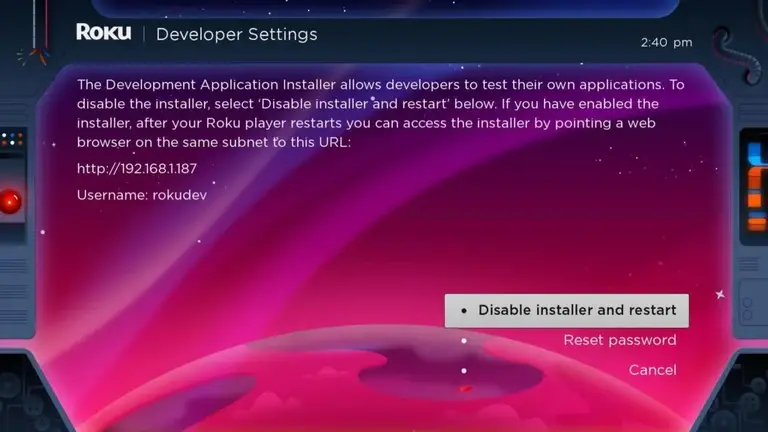
3. Note down the IP address displayed on the screen.
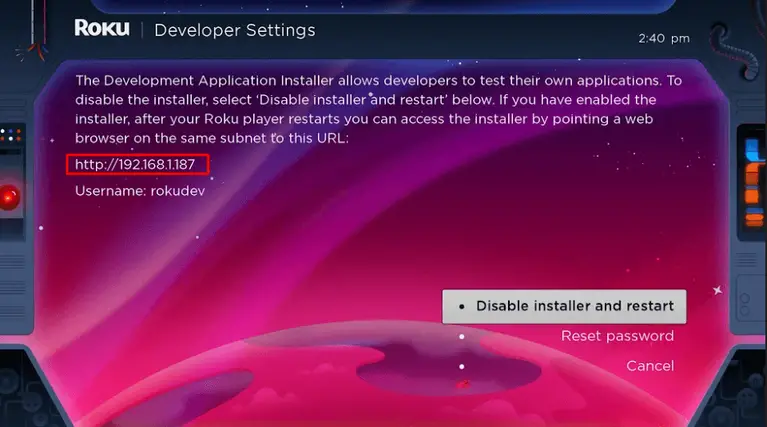
4. Select Enable Installer and Restart button.
Note: In the below image, you are seeing Disable Installer and restart button because the Developer option has already been enabled.
5. After that, scroll down from the screen and select I Agree.
6. Create a web server password and select the Set password and reboot button.
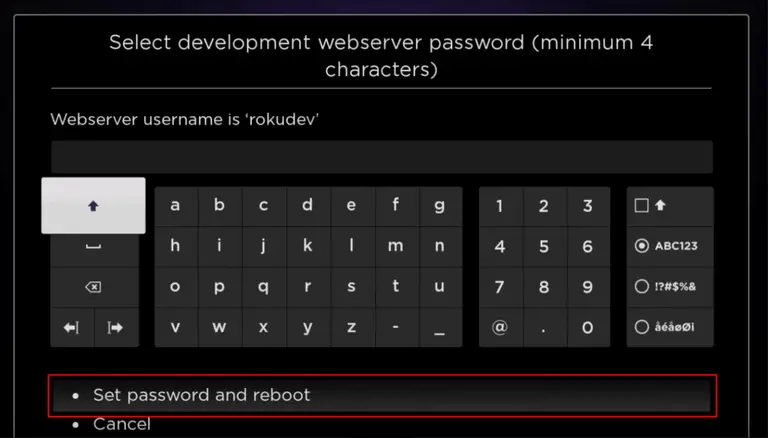
Add IPTV Smarters Channel
[1] From a web browser on your smartphone or PC browser, go to https://channelstore.roku.com/.
[2] Log in with your Roku username and password.
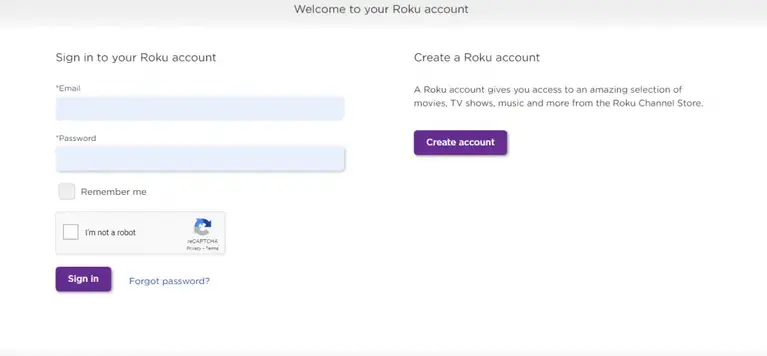
[3] Click on the Profile icon and choose My Account from the drop menu.
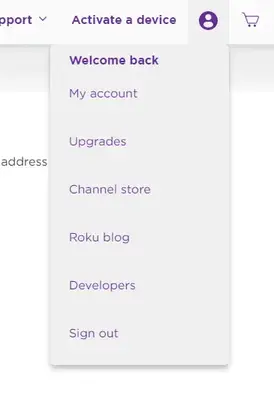
[4] Under Manage Account, choose Add channel with a code.
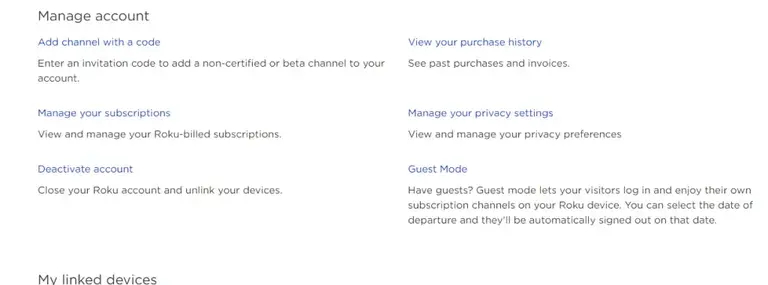
[5] Enter the iptvsmarters in the required field and click on Add Channel.
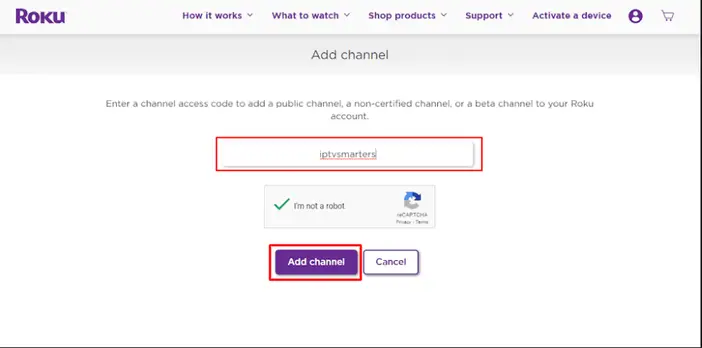
[6] Click OK on the warning popup.
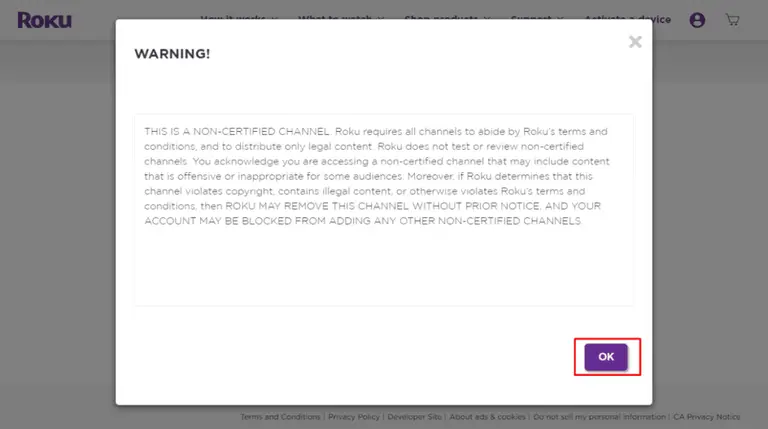
[7] On the confirmation page, click on Yes, Add channel.
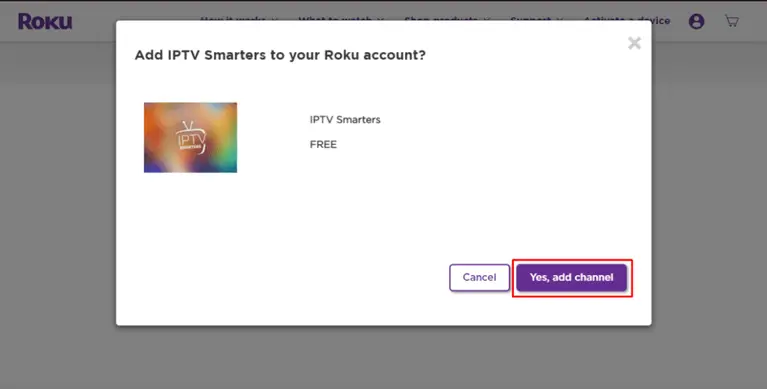
Download IPTV Smarters Package on your PC
1. On your PC browser, visit https://www.whmcssmarters.com/clients/dl.php?type=d&id=108 to download the IPTV Smarter app’s file.
2. Next, save the IPTV Smarters package in a convenient location on your PC for easy access.
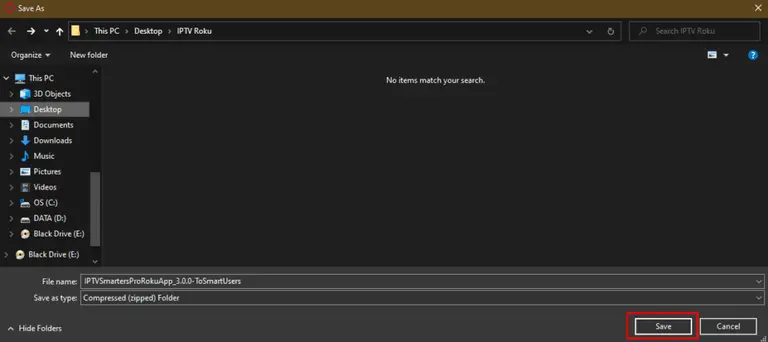
Install IPTV Smarters on Roku
1. Open a PC browser and visit the IP address you noted down earlier.
2. Now, enter the username as Rokudev and the web server password you created earlier to sign in to your account.
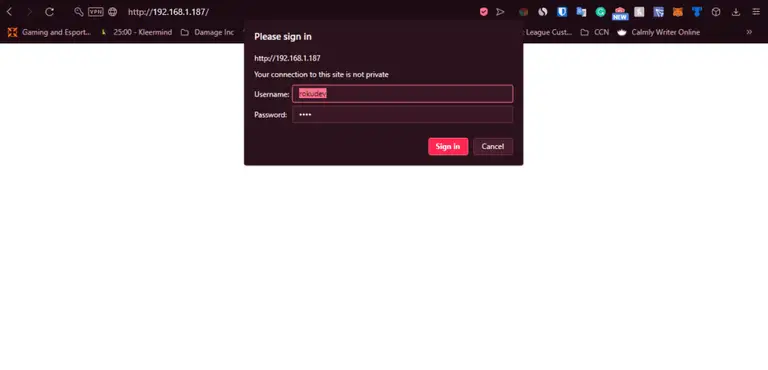
3. On the next page, select the Upload button.
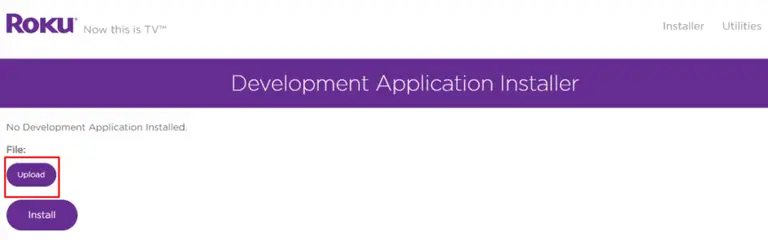
4. Go to the location where you have saved the IPTV Smarters package and open it to upload.
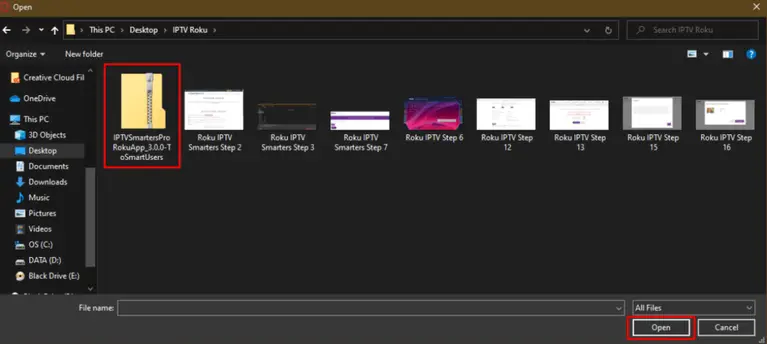
5. Click on Install once the IPTV Smarters file is uploaded.

6. Finally, the IPTV Smarters app will be installed on your Roku.
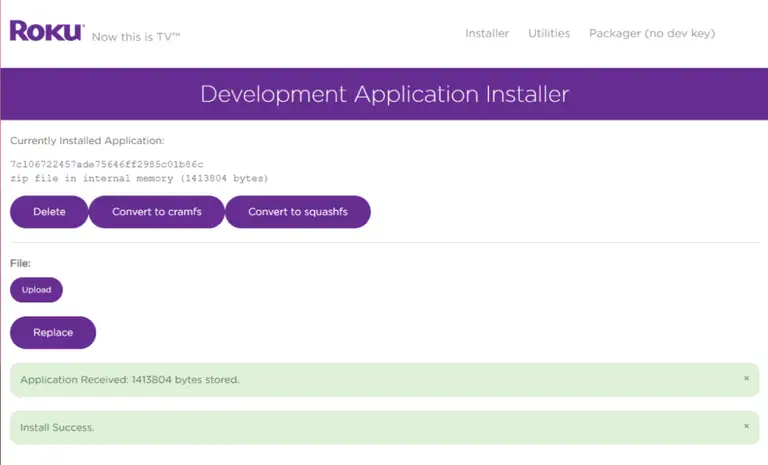
How to Use IPTV Smarters on Roku to Watch IPTV Movies and TV Shows
1. From the home screen of Roku, press the Right Arrow button on your remote.
2. Next, navigate to the IPTV Smarters app and press the OK button on your remote to launch the IPTV Smarters app.
